top of page


Open Source Automatic Quality Assurance (OSAQA) Project

I'm a title. Click here to edit me.
I'm a paragraph. Click here to add your own text and edit me. It’s easy. Just click “Edit Text” or double click me to add your own content and make changes to the font. Feel free to drag and drop me anywhere you like on your page. I’m a great place for you to tell a story and let your users know a little more about you.
project page
 Initial optionUser can select to do QA tests on the sample images or choose to do QA tests on their site images. |  Visual contrastBecause the contrast sensitivity varies for individual and also depends on the monitor setting, it is necessary to perform a contrast sensitivity test for the user on that particular monitor before the QA tests. |  Contrast sensitivity imageContrast sensitivity image consists of pairs of vertical and horizontal pixels with lower intensity comparing to background. The contrast between the pixels and background decreases to zero. The value of contrast is given by the value of the dark pixel located at the lower left corner of the pair. |
|---|---|---|
 User visual sensitivity inputUser enters the contrast sensitivity in % value , the program will use this value to judge if a particular pixel intensity can be distinguished from the background by that user on that monitor. |  HSCR test optionUser can do automatic or manual high contrast spatial resolution test. |  PIU test optionUser can do automatic or manual QA PIU test. |
 Scanner field strength optionACR QA has different PIU passing criterion for 1.5T and 3T scanners. If the field strength tag is not included in the DICOM file, then user can choose the field strength manually. Otherwise, this process is done automatically. | 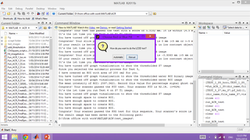 LOCD test optionLow contrast object detectability QA test at the moment has to be done by user observation for better accuracy. |  Excel fileThe QA results are automatically saved to the folder of the image. The directory is displayed in the command window. |
 Log fileThe QA results are saved to a log file for immediate result feedback. The log file includes the results, criteria, pass/fail and QA time. |
bottom of page